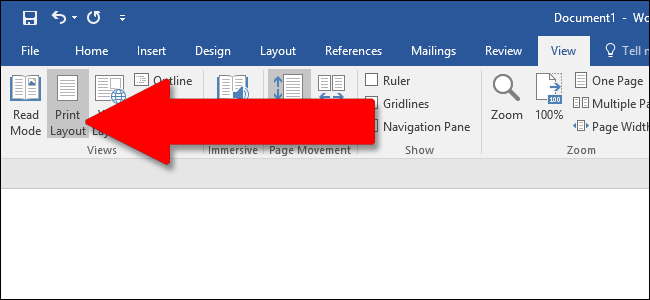
Quickly move back to
previous cursor position in Word
Quickly move back to
previous cursor position in Word
This blog is for IT lovers, accounts and finance executives who want to add value in their professional life.

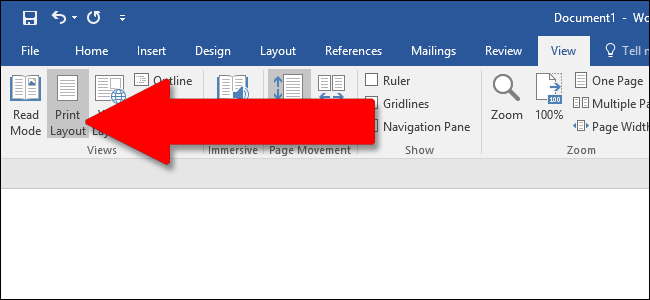
About Anonymous
Soratemplates is a blogger resources site is a provider of high quality blogger template with premium looking layout and robust design. The main mission of soratemplates is to provide the best quality blogger templates which are professionally designed and perfectlly seo optimized to deliver best result for your blog.
No comments:
Post a Comment